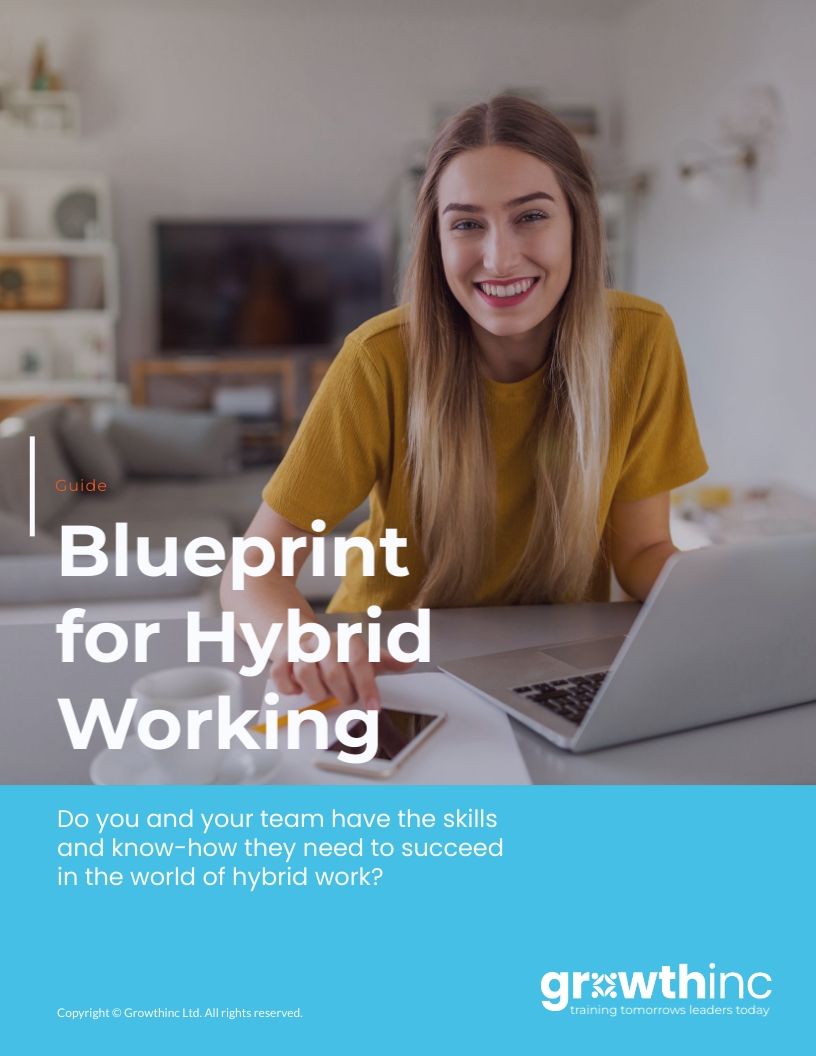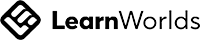Helen Bryant
How to write meeting notes in hybrid
Writing clear and actionable minutes is an essential part of brilliant collaboration. Why? Because meetings are moments when we come together with our colleagues and teammates to move work forward. It's where decisions are made and where actions get agreed.
But all too often, they can become talking shops and the meeting notes don't bring clarity rather they are directionally correct, but not perfect. Meeting effectiveness is reduced because the actions and the decisions are just not clear. This is no good for anyone in any type of meeting, but if you are working in a hybrid way or fully remote, you need to be so much more intentional in the way in which you both run your meetings and capture the meeting minutes.
I'm going to share with you five steps that will help you bring clarity to the actions and decisions you are making in your meeting. And there's a big win for you if you are a manager of teams or projects, or just leading meetings because you will also be seen as one of those people who run great meetings and, move work along well.
I'm going to share with you five steps that will help you bring clarity to the actions and decisions you are making in your meeting. And there's a big win for you if you are a manager of teams or projects, or just leading meetings because you will also be seen as one of those people who run great meetings and, move work along well.
Write your awesome label here.
Click to download your free meeting planning worksheet
Read the transcript here
Step #1 Create one version of the truth
The first step is to create one version of the truth. This is so important in hybrid and remote when you don't see each other as much, and you cannot rely on those little conversations to gain clarity, you make sure that your documentation is super clear. Hence, one version of the truth.
This is a shared document that everybody can see, that is done in the meeting so that you're not waiting days for the minutes to come out and becomes a tool helping you move the meeting forward rather than a distinct thing in its own right, that has to come out afterwards.
This is a shared document that everybody can see, that is done in the meeting so that you're not waiting days for the minutes to come out and becomes a tool helping you move the meeting forward rather than a distinct thing in its own right, that has to come out afterwards.
Step #2 Delegate the role of note taker
The second step is you need to allocate the role of writing the minutes to someone who's in the meeting. Do not try and chair a meeting and lead it and write the minutes at the same time. It's just too much to do.
You need to give that responsibility to someone and delegate that role. That person needs to be aware of their responsibilities before they come into the meeting so that they can prepare and get ahead and be ready to capture what's going on in the meeting and not be setting themselves up.
It also needs somebody who is confident enough to say, 'have we made the decision there?' or 'Can I just confirm the action?' And not to be a passive person in the background. You can have great teamwork between somebody leading the meeting and somebody writing the minutes because you can support each other and just check in that whatever has been agreed as written down correctly.
You need to give that responsibility to someone and delegate that role. That person needs to be aware of their responsibilities before they come into the meeting so that they can prepare and get ahead and be ready to capture what's going on in the meeting and not be setting themselves up.
It also needs somebody who is confident enough to say, 'have we made the decision there?' or 'Can I just confirm the action?' And not to be a passive person in the background. You can have great teamwork between somebody leading the meeting and somebody writing the minutes because you can support each other and just check in that whatever has been agreed as written down correctly.
Step #3 Create and use templates
So what are you actually using to write the minutes? Now the key here, step three, is to have an agreed way in which you capture the minutes and you don't want to keep reinventing the wheel with everybody starting again. So you need a template format that you follow. Now all meetings are different and you may want to tailor it, tailor this, but I think there are two main ways of doing it.
Apps or Shared Doc templates?
You could use a meeting app that already does this for you provides the templates is shared to everybody and allows you to structure your meeting, plan it, to capture the actions and the decisions as you go. My favourite app for this is fellow.app. It's a great tool.
Obviously, you're going to be paying for something like Fellow, but the transparency it brings plus having planning and the meeting delivery tool all in one place for many organisations is well worth the investment. And it's so easy to use. You can tailor it to what you want, and another benefit of it is that you can tick actions off. So you gain transparency as actions are done, either as an individual or as a team.
Obviously, you're going to be paying for something like Fellow, but the transparency it brings plus having planning and the meeting delivery tool all in one place for many organisations is well worth the investment. And it's so easy to use. You can tailor it to what you want, and another benefit of it is that you can tick actions off. So you gain transparency as actions are done, either as an individual or as a team.
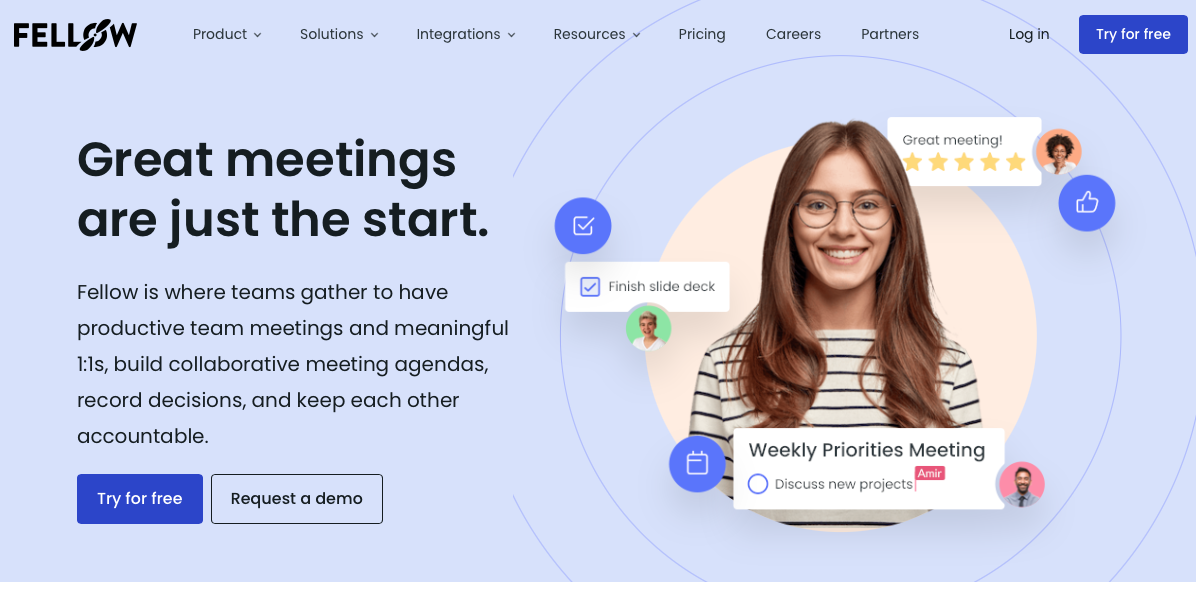
If not an app create templates for your main meetings
If you're not buying into an app, then you need to create templates for the kinds of meetings you have, that you then store in a shared folder with a very clear file name and everybody commits to using them.
I'm going to share one with you here, which is for a formal meeting, to explain what should be on your templates. You can download this template if it helps you to get started.
At the starting point, we capture what the meeting title is and it's the date. Then to document the attendees, that's everybody who is in the meeting, whether it be virtual or face-to-face.
Next, attach links to the documents and presentations that are shared so that it's a quick and easy search for the documentation that is in use and it is all in one place. Remember what this template is doing in meeting minutes is becoming more of a tool to help you than a snapshot of what's happened.
I'm going to share one with you here, which is for a formal meeting, to explain what should be on your templates. You can download this template if it helps you to get started.
At the starting point, we capture what the meeting title is and it's the date. Then to document the attendees, that's everybody who is in the meeting, whether it be virtual or face-to-face.
Next, attach links to the documents and presentations that are shared so that it's a quick and easy search for the documentation that is in use and it is all in one place. Remember what this template is doing in meeting minutes is becoming more of a tool to help you than a snapshot of what's happened.
When preparing this can all be done beforehand. The two other items you should prepare before and not be doing in the meeting is the meeting purpose. It is answering the question, What do you want to achieve by the end?
And you need to be able to say, how will you know you have achieved it? e.g If this is about making decisions, you make this clear at this point. You will use it to start the meeting so everybody is crystal clear about what they're there for, and you will know at the end whether you've achieved it.
Also, add in the agenda or the talking points of what's going on so that you've got a record of what's due to be covered. You can also in your documents attach the agenda if you so wish.
Focus on decisions and actions
This is the reason for the meeting. Focus on decisions first. Capture the decisions that have been made and any notes for clarity. This helps if these minutes are being shared, it means that there may be a bit of explanation so people know. But this needs to be crystal clear, decisions often get missed in meetings or they become a bit hidden.
The second thing then is actions. And the key here is to make these specific. What's the task that needs doing? Who is responsible for doing it? By when, what's the deadline?
If you're going to turn this more into a tool and it's going to be a shared document, then I also like to have a little 'done' tab. You can either have it here, or you can have it on your project tool, but I do like it in terms of just having it to tick off when the task has been completed.
For the person leading the meeting, it gives the control of knowing where everyone is on those actions.
A couple of other things that you may want to consider that is any notes. You may just need to add a few notes, especially if this is being shared more widely or you want to reference them. I don't think it's always the best use of time to summarise everything that was said in the meeting, obviously for really formal meetings where it is a record of what is said, that's quite different; but for most knowledge workers, office workers working together, you don't need to record everything that was said. As long as you've got the attached documents and the decisions and the actions are clear.
It's always good to point out when the next meeting is if this is a sequence of meetings, what's the next milestone that you're moving to? Finally make sure the distribution of the notes is clear, especially if these are being copied to other people. In a hybrid or remote work world, you may have someone who is a representative for a team in the meeting, but the notes are being shared with a broader audience.
The second thing then is actions. And the key here is to make these specific. What's the task that needs doing? Who is responsible for doing it? By when, what's the deadline?
If you're going to turn this more into a tool and it's going to be a shared document, then I also like to have a little 'done' tab. You can either have it here, or you can have it on your project tool, but I do like it in terms of just having it to tick off when the task has been completed.
For the person leading the meeting, it gives the control of knowing where everyone is on those actions.
A couple of other things that you may want to consider that is any notes. You may just need to add a few notes, especially if this is being shared more widely or you want to reference them. I don't think it's always the best use of time to summarise everything that was said in the meeting, obviously for really formal meetings where it is a record of what is said, that's quite different; but for most knowledge workers, office workers working together, you don't need to record everything that was said. As long as you've got the attached documents and the decisions and the actions are clear.
It's always good to point out when the next meeting is if this is a sequence of meetings, what's the next milestone that you're moving to? Finally make sure the distribution of the notes is clear, especially if these are being copied to other people. In a hybrid or remote work world, you may have someone who is a representative for a team in the meeting, but the notes are being shared with a broader audience.
It's always good to know who's reading them. It reminds us that collaboration is going on beyond just this small group of people.
So there you go, simple templates to use, but it makes an enormous difference to the clarity of the decisions the actions are made. And remember that is what moves work on at each and every meeting.
So there you go, simple templates to use, but it makes an enormous difference to the clarity of the decisions the actions are made. And remember that is what moves work on at each and every meeting.
What you'll also notice is if you come to the end and no decisions are made and no real actions are there, you really need to review it and say, why were we here? Maybe we need to do this a bit differently next time.
Step #4 Store for transparency and action
In step four, once the minutes are written your need to store them for transparency and action. You want to be sharing a link to a shared folder location where everybody knows where they are, much better than sending individual files all around by email; bring everybody back to where you're collaborating, your digital collaboration space.
This encourages accountability, especially if you're updating on the completion status, so everybody knows where you are. It saves time for the next meeting, less chasing where people are as its all in your digital collaboration space, supporting you and helping you keep your work moving forward.
The next step that is if you are working in Teams or Slack, as a team is to then put a link into your digital workspace, because that means any discussion then on those minutes then happens in Teams or Slack rather than spreading out and going all over on email, the team always knows where we are.
This encourages accountability, especially if you're updating on the completion status, so everybody knows where you are. It saves time for the next meeting, less chasing where people are as its all in your digital collaboration space, supporting you and helping you keep your work moving forward.

Step #5 Review
Step five is to review. These things are not static. Things change, meetings and projects evolve. So it's worth every now and again, checking both on the quality of the meeting by getting feedback on your meetings, what's working? What could you do better? But also on the documentation and your process and your way of working and check that it works for everybody.
You always want to have a system that is, understood and at its best by the team that are working on it. It's worth checking in every now and again that this is still working.
There you go, five steps to improve your meeting notes and make sure that everybody is super clear on what has been agreed and able to get on with the actions outside the meeting.
Drag to resize
Hi There!
I'm Helen Bryant
I'm a corporate trainer and coach. On a mission to share the valuable collaboration and leadership lessons to help you thrive in the new world of work.
Drag to resize
Sign up to the Insiders Newsletter
Weekly tips, insights and news to thrive in the new world of work
#productivity #wellbeing #teamwork #hybrid
Write your awesome label here.
Drag to resize
Coming soon Fast, effective training for managers to thrive in hybrid
Write your awesome label here.
The Manager's Hybrid Roadmap
Designed to transform your hybrid management skills in just 12 weeks
Reset and recharge your team to succeed in the way we work now. I guide you step by step, giving you the confidence and know-how to increase productivity, improve teamwork and wellbeing and shine as a leader in your organisation.
Launches September 2022
Want early access?
Drag to resize
Want to connect?
I share tips and resources regularly on social. Follow me and join the conversation.
Drag to resize
Best Resources
Check out the best resources to help you get ahead

50 Questions to Spark your 1:1s
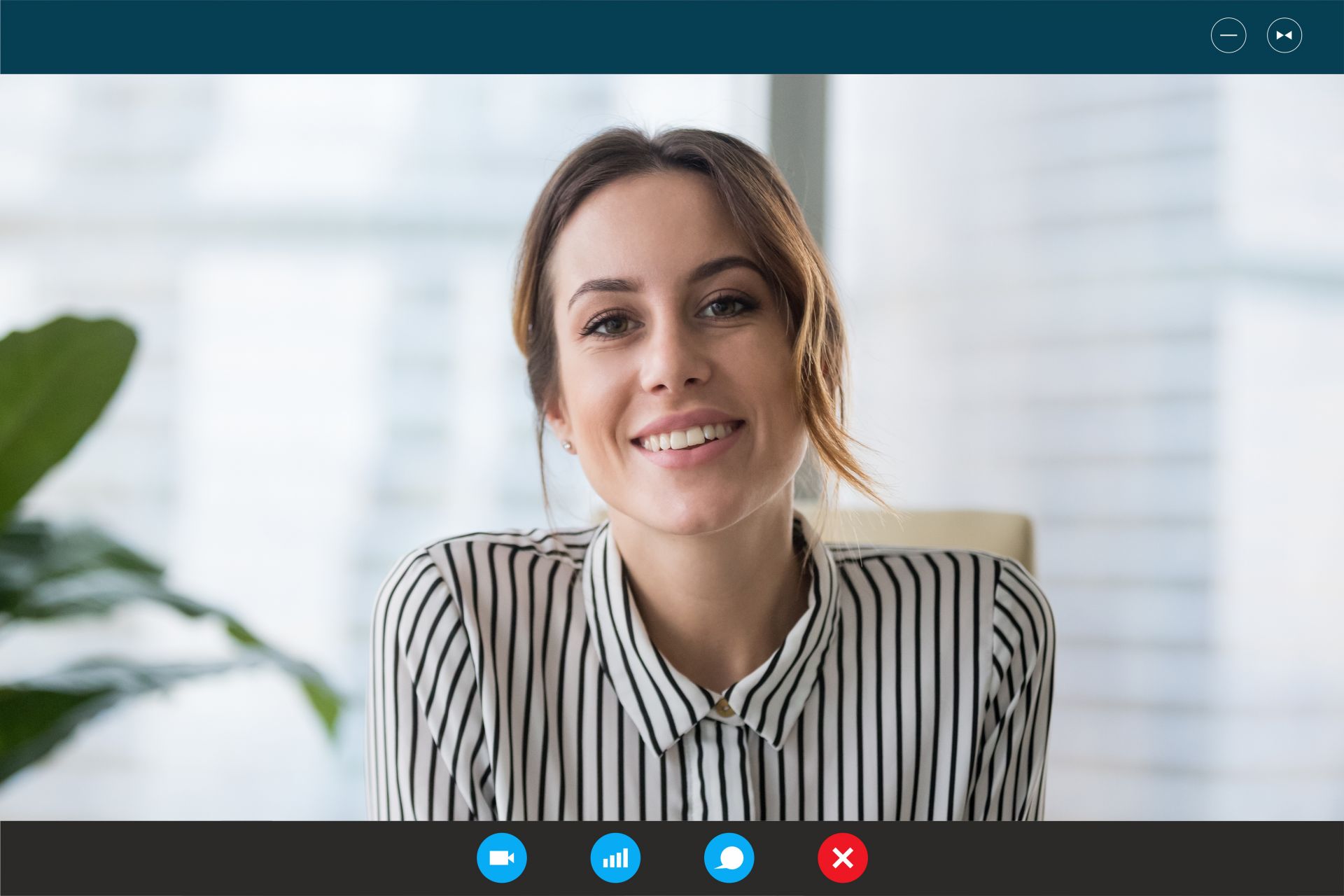
How to delegate in hybrid

Why Managers Need to get better at Digital Communication to lead in Hybrid
Drag to resize
Subscribe to Helen's Weekly Insiders Newsletter
Get weekly updates on the best thinking, lessons and tips on how to thrive in the hybrid world of work, right into your mailbox.
Thank you for subscribing. Helen
We respect your privacy. Unsubscribe at any time.
Write your awesome label here.

Drag to resize
Copyright © 2025
Connect with me
Write your awesome label here.
Subscribe to my Insiders Newsletter!
Discover how 10 minutes per week can accelerate your leadership journey
Regular actionable advice and lessons on how to be the leader you want to be.
Regular actionable advice and lessons on how to be the leader you want to be.
Thank you!
Write your awesome label here.
Get your Free Leader's
Blueprint
Download your free PDF guide to discover the skills and strategies managers need to reclaim their time and lead high-performing teams.